What Recruiters Really Want to See in an ID Portfolio
- QuickA

- May 20
- 2 min read

Hiring managers and L&D recruiters review dozens, sometimes hundreds, of applications for each role. In such a crowded market, instructional designers need more than a polished CV. They need a portfolio that shows what they can do.
A compelling instructional design portfolio communicates more than just output. It demonstrates thinking, tool fluency, learning outcomes, and your ability to solve real business problems.
📊 What the Research Says
According to a recent Devlin Peck survey of hiring managers and IDs:
89% of L&D hiring managers said a portfolio is "important" or "very important" during the hiring process.
76% said they won’t consider candidates without one.
Yet less than 40% of instructional designers actually maintain a live, updated portfolio
Another study from Training Industry found that the most valued traits in ID portfolios were:
Ability to demonstrate instructional strategy.
Clarity of learning outcomes and audience context.
Real examples of learner engagement and results.
This reinforces a key point: A portfolio is not optional, it’s your proof.
✅ What Recruiters Are Actually Looking For
1. A working SCORM course
They want to interact with your content. ot just see a screenshot or a YouTube video. This shows fluency with SCORM packaging and LMS environments.
2. Learning context
What challenge did the course solve? Was it for compliance? Onboarding? Sales enablement?
3. Instructional design logic
Why did you build it that way? Did you use microlearning, storytelling, or scenario-based learning? Show your thinking.
4. Tool and platform fluency
Tag your work with tools like Articulate Storyline, Rise 360, Vyond, Camtasia, Canva, and Adobe Captivate. This helps recruiters identify skill alignment quickly.
5. Results
If you have learner feedback, quiz data, reduced error rates, or performance metrics, include them. Numbers stand out.
❌ Common Pitfalls in ID Portfolios
Projects with no explanation or context.
No indication of the authoring tools used.
Final products only. No mention of instructional methodology.
Generic layouts not tailored to the job or industry.
Portfolio access issues, expired files, or outdated tech.
🧠 Pro Tips to Elevate Your Portfolio
Treat your portfolio like a product demo, not a storage folder
Use keywords like "compliance training," "interactive video," "microlearning," "gamification," and "scenario-based learning" so your work appears in recruiter searches
Include a brief summary for each project: audience, objective, challenges, results, tools
Use consistent design for headings, icons, and labels for a polished feel
Keep it updated. An outdated portfolio signals stalled growth
Why ID Portal (free to use) Makes This Easy
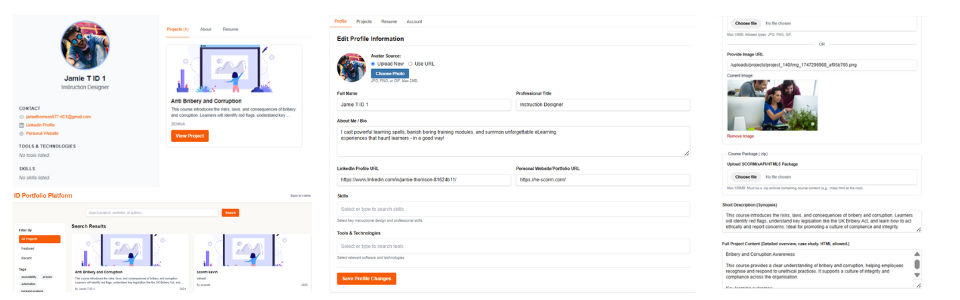
ID Portal was built specifically for instructional designers. Not generic creatives. Unlike Behance or Google Drive links, it supports:
Live SCORM course playback in a built-in LMS player.
Recruiter search by tags: industry, tool, learning style.
Context-rich project pages with space for your rationale, outcomes, and media.
Easy contact options for buyers or hiring teams.
Options to embed tools in your own site.
📣 Final Advice
Whether you're a freelance instructional designer or applying to a corporate L&D team, your portfolio is your pitch. Make it:
Clear
Clickable
Contextual
Conversion-friendly
The right recruiter isn’t just looking for a course. They’re looking for a problem solver. Use your portfolio to prove you're exactly that.
👉 Join ID Portal for free today and let your next opportunity find you.

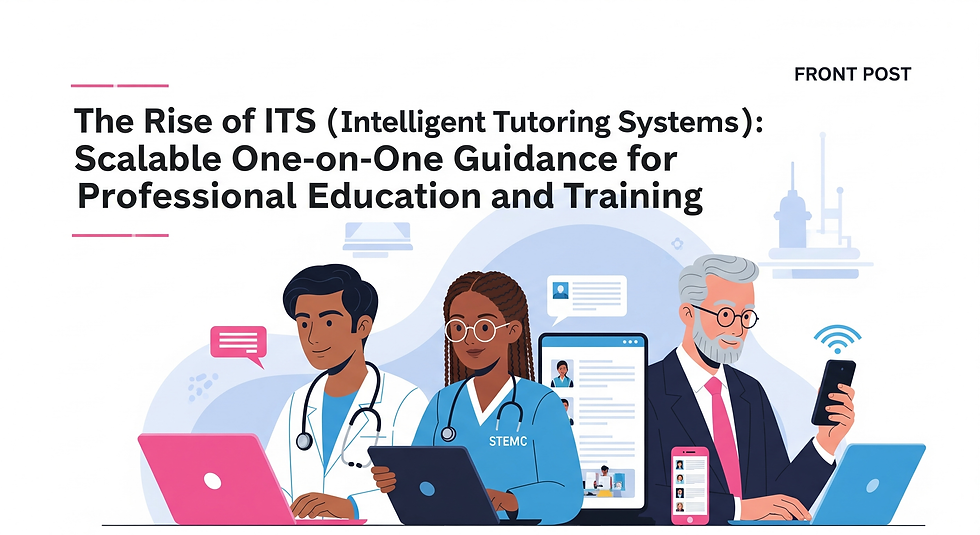


Comments