The Anatomy of a Great SCORM Demo (And Why It Gets You Hired)
- QuickA

- May 20
- 2 min read

A high-impact demo can make the difference between getting shortlisted or getting skipped.
If you're an instructional designer, your portfolio needs more than screenshots and bullet points. It needs proof of learning impact.
A SCORM demo lets recruiters and hiring managers experience your course as a learner would. And that’s exactly what they want.
What the Research Says
According to Devlin Peck’s 2023 Portfolio Report:
88% of L&D hiring managers said interactivity is critical when evaluating candidates
Only 12% of reviewed portfolios included fully playable SCORM files
Portfolios with measurable outcomes had a 32% higher interview rate
A report from eLearning Industry (2023) also noted that:
70% of learners now access content via mobile
Courses with poor UX or slow loading times were 44% more likely to be abandoned or skipped by hiring managers
Must-Haves for a Winning SCORM Demo
To stand out, your SCORM course should do more than function — it should demonstrate strong instructional strategy and usability. Here's what to include:
Fast Loading & Mobile OptimisationMake sure your course runs smoothly on mobile devices and low-bandwidth environments.
Clear Learner InterfaceUse intuitive navigation. Eliminate clutter, broken links, or ambiguous buttons.
Defined Learning ObjectivesAccording to ATD, stating objectives improves retention by 24%. Always open with what the learner will achieve.
Consistent Visual & Instructional DesignMaintain consistency in layout, colour, and tone. Sloppy visuals suggest sloppy thinking.
Assessment or SummaryInclude a short quiz or reflective activity to demonstrate end-of-module knowledge checks.
Course ContextWho was the course for? What problem did it solve? What industry was it designed for?
Common Mistakes That Undermine Your Demo
Avoid these pitfalls that often cost candidates a second look:
Publishing only a partial or broken module
Omitting the learning context or business challenge
Inconsistent branding, colours, or interface behaviour
Slow-loading media files or overly complex interactions
Demos that end without outcomes or learner action
Why ID Portal Makes It Easier (and Better)
ID Portal was built specifically for instructional designers with features that help you deliver polished, professional SCORM demos in minutes.
You can:
Upload SCORM courses with instant LMS playback (no downloads or logins required)
Add course descriptions, objectives, and authoring tool tags
Use searchable filters so recruiters find your work by topic, style, or tool
Update and manage your portfolio without technical skills
It’s the easiest way to deliver a demo that looks great and works seamlessly across devices, platforms, and audiences.
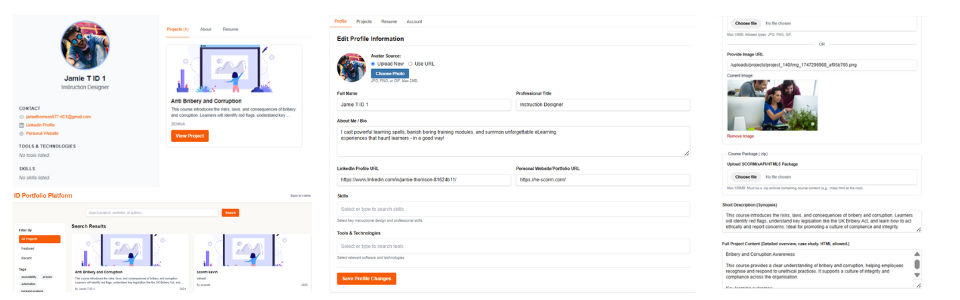
What to Showcase
Curate 2–3 modules that highlight variety in your work.
Here's a helpful mix to aim for:
Industry | Learning Format | Design Strategy |
Healthcare | Scenario-based learning | Microlearning |
Retail | Compliance training | Gamification |
Financial Services | Onboarding walkthrough | Interactive video |
For each, include:
Target audience
Tools used (e.g. Storyline, Rise, Camtasia)
Measurable outcome or learning goal
Final Takeaway
Don’t let your best work sit in a ZIP file. A great SCORM demo proves your value.
It’s more than a course — it’s your thinking, your process, and your instructional impact in action.
👉 Start free with ID Portal and let your portfolio do the talking.
Keywords: SCORM demo, instructional design, elearning portfolio, LMS player, freelance instructional designer, learning experience design, showcase SCORM, Articulate Storyline, microlearning, onboarding modules.

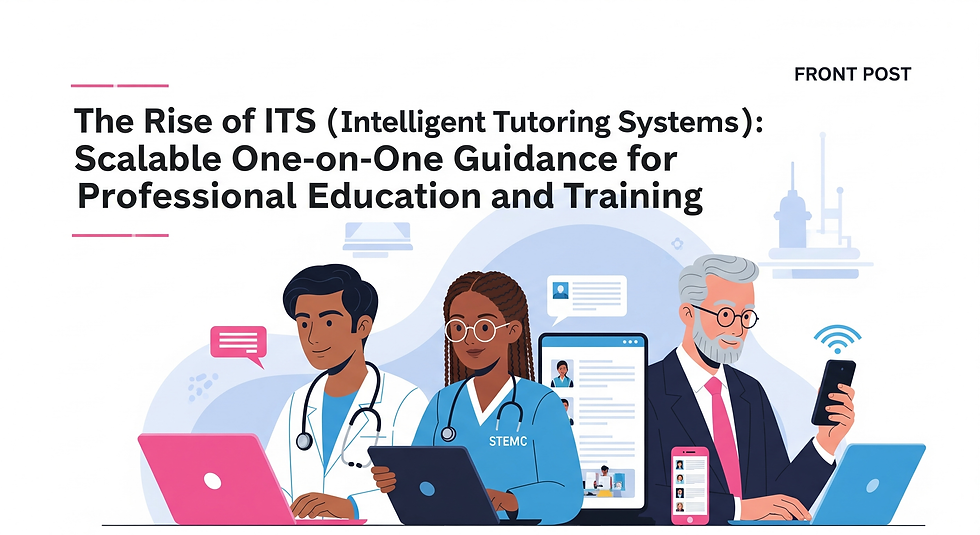


Commenti