10 Ways to Turn Your App Idea Into Reality (Even If You Can't Code)
- QuickA

- May 14
- 3 min read
Updated: May 16

From Napkin Sketch to App Store
You’ve got a brilliant app idea while running a workshop. You sketch it on a napkin, but weeks later - it’s still just a napkin. Why? Because building an app feels impossible unless you’re a developer or have $50k to burn. The good news? You have options and this guide breaks them down so you can confidently move from concept to launch.

Dare2Dream: Best for Beginners Who Want It Done Right!
Dare2Dream (by QuickAuthors) offers a full-service development option. For $1,999, the team builds your entire app - start to finish - typically in under a week. You don’t touch a platform, write code, or worry about tech.
Why it's the top pick for non-technical founders:
· No coding, no learning curve, no templates
· Collaborative consultation to define features
· Delivered quickly and affordably
· Includes AI-driven bug fixer for post-launch support
Choose this path if you:
· Want your idea built fast
· Don't want to DIY or hire developers
· Have a clear goal but need help with execution

BuildFire: Powerful, but Pricey for Full-Service
BuildFire offers a no-code builder for $159/month. It’s robust and scalable, but you’ll need to pay at least $1,500/month for their internal team to build it for you.
Pros:
· Developer SDK and plugin marketplace
· Good for larger businesses with internal product teams
Cons:
· Expensive for done-for-you builds
· DIY still has a learning curve

AppMySite: Turn a Website into an App
For $19/month, AppMySite lets you convert a WordPress or WooCommerce site into a mobile app. Best for ecommerce and content-driven platforms.
Pros:
· Easy to use and launch quickly
Cons:
· Limited customization
· Focused only on web-to-app conversion

Appy Pie: Low Budget, Low Friction
Appy Pie is beginner-friendly and starts at just $16/month. It offers drag-and-drop functionality with a wide range of app types.
Pros:
· Very accessible for first-timers
Cons:
· Ads in lower-tier plans
· Limited control over complex features

Thunkable: Block-Based for Logical Thinkers
Thunkable uses a visual block interface and is priced from $25/month. Good for education and experimentation.
Pros:
· Exports to iOS and Android
Cons:
· Logic can get complicated fast
· UI limitations

FlutterFlow: Low-Code Power
FlutterFlow uses Google’s Flutter framework and starts at $30/month. It's ideal for tech-savvy users who want visual design plus dev-level control.
Pros:
· Code export and Firebase integration
Cons:
· Steeper learning curve
· Dev mindset helps a lot

High-End Custom Agencies: Top Quality, Top Dollar
Custom agencies deliver fully bespoke solutions, but the cost is steep. MVPs can start at $15,000 and easily climb beyond $100,000.
Examples:
· Appinventiv: MVPs start around $15k
· Ptolemay: Startup-focused builds
· Apadmi: High-end UX and post-launch support
Expect:
· Long timelines (3–6+ months)
· Project management needs
· Technical decision-making
Which Option Is Right for You?
Option | Cost Estimate | Timeframe | Skills Needed | Best For |
Dare2Dream | $1,999 (one-time) | ~1 week | None | Non-technical founders |
BuildFire | $159–$1,500/month | 2–4 weeks | Medium | Businesses with dev resources |
AppMySite | $19/month | 1–3 days | Low | Site-to-app conversions |
Appy Pie | $16/month | 1–2 weeks | Low | Budget apps for beginners |
Thunkable | $25/month | 1–3 weeks | Medium | Education or early experimentation |
FlutterFlow | $30+/month | 2–4 weeks | Med-High | Designers/developers |
Custom Agencies | $15k–$150k+ | 3–6 months | High | Funded startups, complex apps |
Bonus Resources
Final Thoughts
Turning your app idea into reality doesn’t have to cost a fortune or take six months. Whether you’re the hands-on DIY type or just want someone to make it happen, the path forward depends on your time, skill, and budget.
For those without a technical background who want to launch quickly and affordably, Dare2Dream offers a standout option worth exploring.
Want help choosing your path? Start with the comparison table above and follow the links to learn more.

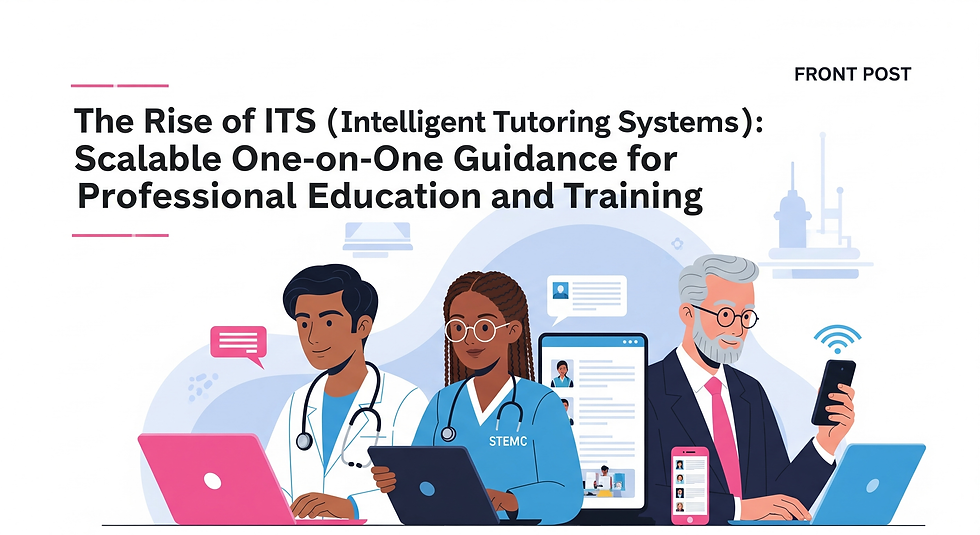


Comments